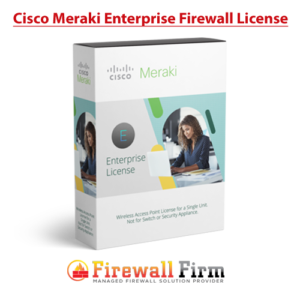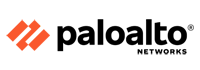Description
Meraki MX450 Enterprise License and Support, 3YR
Overview
The Meraki MX Enterprise License and Support brings the benefits of cloud based centralized management to the powerful Meraki MX security appliance platform. In addition to unlimited client VPN access, content filtering, anti-virus/phishing engine, feature upgrades and 24×7 live enterprise support, Meraki’s Dashboard cloud provides real-time connectivity, VPN tunnel and WAN optimization monitoring, end-client discovery and fingerprinting, and alerting tools to notify administrators of downtime and configuration changes. Each Meraki MX device is automatically provisioned from the cloud, radically simplifying large-scale distributed deployments. Rich web-based diagnostics let you troubleshoot, manage and secure your networks from any web browser.
Cisco Meraki MX Security & SD-WAN Appliances are ideal for organizations considering a Unified Threat Managment (UTM) solution for distributed sites, campuses or datacenter VPN concentration. Since the MX is 100% cloud managed, installation and remote management are simple. The MX has a comprehensive suite of network services, eliminating the need for multiple appliances. These services include SD-WAN capabilities, application-based firewalling, content filtering, web search filtering, SNORT based intrusion detection and prevention, Cisco Advanced Malware Protection (AMP), web caching, 4G cellular failover and more. Auto VPN and SD-WAN features are available on our hardware and virtual appliances, configurable in Amazon Web Services or Microsoft Azure.
Cloud-Based Centralized Management
Manage from one branch to thousands, seamlessly over the web With Meraki’s cloud-based Dashboard, you can easily create network-wide policies, monitor all of your branches, receive e-mail alerts and troubleshoot using real-time diagnostic tools. The MX60’s firmware is always up to date, with new features and enhancements delivered seamlessly from the cloud. Administrators never have to manually download software updates or security patches.
No need for command line tools and expensive certifications
The Meraki MX is designed for simplicity and ease-of-use. It is packed with state-of-the-art networking services including throughput monitoring with real-time alerts, routing, DHCP, and port forwarding, yet the intuitive web-based Dashboard makes it easy to deploy a branch network within 15 minutes, without learning command-line tools or spending a fortune on expensive certifications.
Control applications and users, not just ports
The MX features a powerful packet engine that performs deep packet inspection, stateful firewall services, 1:1 NAT, DMZ, and layer 7 traffic shaping and application firewall at very high speed. Additional features include network asset discovery, user identification and fingerprinting, user and device quarantine, application-aware traffic analysis, and per-application QoS.
Extend next generation security to the branch
The Meraki MX is designed for secure, centrally managed multisite networks. Block access to objectionable websites with powerful content filtering, and protect your network with anti-malware, antivirus and anti-phishing capabilities. The Meraki MX60 also features a revolutionary site-to-site VPN technology that automatically establishes a secure IPsec connection between branches. With true zero-touch setup, the MX deploys easily in branches without on-site networking expertise.
| Enterprise | Advanced Security | Secure SD-WAN Plus |
| “All I require is Auto VPN and a firewall” | “I connect directly to the Internet so need a UTM too” | “My business is reliant on SaaS/IaaS/DC served apps” |
|
|
|
DESCRIPTION
Cisco Meraki MX Security Appliances are ideal for organizations considering a Unified Threat Managment (UTM) solution, for distributed sites, campuses or datacenter VPN concentration. Since the MX is 100% cloud managed, installation and remote management is simple. The MX has a comprehensive suite of network services, eliminating the need for multiple appliances. These services include SD-WAN capabilities, application-based firewalling, content filtering, web search filtering, SNORT® based intrusion detection and prevention, Cisco Advanced Malware Protection (AMP), web caching, 4G cellular failover and more. Auto VPN and SD-WAN features are available on our hardware and virtual appliances, configurable in Amazon Web Services.
FEATURE-RICH UNIFIED THREAT MANAGEMENT (UTM) CAPABILITIES
- Application-aware traffic control: bandwidth policies for Layer 7 application types (e.g., block YouTube, prioritize Skype, throttle BitTorrent).
- Content filtering: CIPA-compliant content filter, safe-seach enforcement (Google/Bing), and YouTube for Schools.
- Intrusion prevention: PCI-compliant IPS sensor using industry-leading SNORT® signature database from Cisco Sourcefire.
- Advanced Malware Protection: flow-based protection engine powered by Cisco AMP.
- Identity-based security policies and application management.
INDUSTRY-LEADING CLOUD MANAGEMENT
- Unified firewall, switching, wireless LAN, and mobile device management through an intuitive web-based dashboard.
- Template based settings scale easily from small deployments to tens of thousands of devices.
- Role-based administration, configurable email alerts for a variety of important events, and easily auditable change logs.
- Summary reports with user, device, and application usage details archived in the cloud.
INTELLIGENT SITE-TO-SITE VPN WITH MERAKI SD-WAN
- Auto VPN: automatic VPN route generation using IKE/IPsec setup. Runs on physical MX appliances and as a virtual instance within the Amazon AWS cloud services.
- SD-WAN with active / active VPN, policy-based-routing, dynamic VPN path selection and support for application-layer performance profiles to ensure prioritization of the applications types that matter
- Interoperates with all IPsec VPN devices and services.
- Automated MPLS to VPN failover within seconds of a connection failure
- Client VPN: L2TP IPsec support for native Windows, Mac OS X, iPad and Android clients with no per-user licensing fees.
BRANCH GATEWAY SERVICES
- Built-in DHCP, NAT, QoS, and VLAN management services.
- Web caching: accelerates frequently accessed content.
- Load balancing: combines multiple WAN links into a single highspeed interface, with policies for QoS, traffic shaping, and failover.
- Smart connection monitoring: automatic detection of layer 2 and layer 3 outages and fast failover, including 3G/4G USB modems.
Ironclad Security
The MX platform has an extensive suite of security features including IDS/IPS, content filtering, web search filtering, antimalware, geo-IP based firewalling, IPsec VPN connectivity and Cisco Advanced Malware Protection, while providing the performance required for modern, bandwidth-intensive networks.
Layer 7 fingerprinting technology lets administrators identify unwanted content and applications and prevent recreational apps like BitTorrent from wasting precious bandwidth.
The integrated Cisco SNORT® engine delivers superior intrusion prevention coverage, a key requirement for PCI 3.0 compliance. The MX also uses the Webroot BrightCloud® URL categorization database for CIPA / IWF compliant content-filtering, Cisco Advanced Malware Protection (AMP) engine for anti-malware, AMP Threat Grid Cloud, and MaxMind for geo-IP based security rules.
Best of all, these industry-leading Layer 7 security engines and signatures are always kept up-to-date via the cloud, simplifying network security management and providing peace of mind to IT administrators.
Meraki Per-Device Licensing
Per-device licensing offers a variety of new features and enhanced flexibility for new and existing customers of all sizes:
-
License devices individually: Assign a license to a specific device (MR, MS, MX, MV, MG) or a network (in the case of vMX and SM licenses) and maintain a shared expiration date or separate expiration dates across devices, networks, or organizations.
-
Partial renewals: Enjoy the ability to renew all your devices or a subset of devices, as you prefer.
-
Move licenses between orgs: Org admin (read/write) on multiple organizations are able to move a license (or licenses and devices together) between those organizations without calling into Meraki support. This functionality is available through the dashboard and APIs.
-
90-day license activation window: You will have up to 90 days to claim and assign your licenses before they activate, giving you more time to deploy Meraki products before your licenses burn time.
-
APIs: APIs are available to claim, assign, and move licenses. This will allow a greater level of automation and the ability to integrate with other systems.
-
Individual device shutdowns: If a license expires on a device, Meraki will only shut down that device or product after the 30 grace period.
This licensing model is especially useful for coordinating licensing across different sites or organizations when those sites (and associated devices) are budgeted or accounted for in different ways. It can also be beneficial to use when adding new hardware or expanding your Meraki infrastructure by allowing you to intuitively rationalize expiration dates for new and existing devices.
For more information and instructions on converting to this licensing model, refer to the Meraki Per-Device Licensing Overview documentation.
Meraki Co-Term Licensing
Meraki co-term licensing is applied on an organization-wide basis, resulting in a single expiration date for every Meraki device managed in an organization. That date is dynamically calculated based on a weighted average of the license types purchased and claimed into your dashboard organization. This is accomplished by averaging all active licenses together and dividing by the license limit, or allowed count of Meraki devices in the organization. The single expiration date for all Meraki devices in that organization is dynamically recalculated (by the Meraki dashboard) with each license and hardware claim.
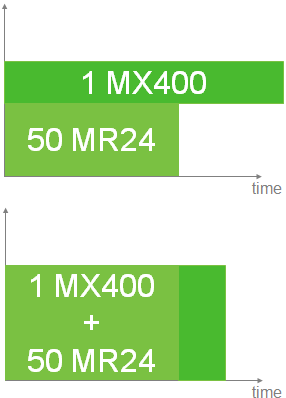
For example, suppose an organization had two separate Enterprise AP licenses, one license for 2x APs spanning one year (365 days) and another for 1x AP spanning five years (1,825 days). The co-termination value would be calculated as ((1825*1)+(365*2))/3= 851 days total for all three APs. So assuming all three licenses were applied on the same day, the organization would have a co-term date of 851 days from the start date of the licenses.
Licensing Model Similarities
-
Customers are able to maintain a shared expiration date across all of their devices/products within an organization in both licensing models
-
All Meraki core products function in both models. Some additional products (such as Meraki wireless with Umbrella) are only offered on the per-device licensing model
-
Customers purchase licenses for both models in the same way (i.e. the same SKU)
-
The price of licenses remains the same between the two models
-
Customers receive a single license key and order number in each model
-
MX devices must have organization-wide Advanced Security or Enterprise Security licensing in both licensing models
 Firewall Support Company in India All type of Firewalls Support Provider Company in India
Firewall Support Company in India All type of Firewalls Support Provider Company in India