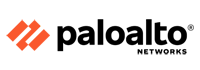SONICWALL ANTIVIRUS END POINTS
Buy SonicWall Antivirus End Points online from Firewall Firm’s IT Monteur Store
| SONICWALL ANTIVIRUS END POINTS |
SonicOS and SonicOSX 7 Endpoint Security
Endpoint Security
With Endpoint Security, you can manage logs for your product subscriptions and licensed security products in one location. Security products include Capture Client, Content Filtering, Intrusion Prevention, App Control, Botnet/GeoIP Filtering, and Gateway Anti-Virus/Anti Spyware/Capture ATP.
When enabled, Capture Client leverages cloud sandbox file testing, comprehensive reporting, and enforcement for endpoint protection, while providing consistent assurance of client security, with easy-to-use and actionable intelligence and reporting.
Endpoint Security can secure your endpoints no matter where they are located and help you keep them clean of malware while enforcing access and content rules.
Status
To manage Endpoint Security, configure the Endpoint Security Rules at POLICY | Rules and Policies > Endpoint Rules.
- Capture Client Advanced Expiration displays the status of your subscription service to Capture Client Advanced, indicating how much time is remaining in your service.
- Manage Capture Client Enforcement provides a clickable link with direct access to log into the Capture Client Console. Click that link to launch the console and login to manage your service.
Settings
Enabling services in the Settings section
- Click Enable Endpoint Security Enforcement to activate the service.
- Click Enable SSO Login via Endpoint Security to periodically send logged in OS user information (domain/username format) from your Endpoint Security endpoints to your SonicWall firewalls. You can see the logged in user status listed under Users.
- Click Notify Endpoints of Network Alerts when an event is blocked on your firewall or other modules (GAV/IPS/ATP, Botnet/Geo-IP, and so on), Endpoint Security can notify you with a message to alert you or specific end users directly. Currently, this features supports only Client SentinelOne (Capture) Enforcement.
- Enabling the Content Filter Log provides logging for CFS Events to Capture Client endpoint devices.
- Enabling the Intrusion Prevention Log provides logging for IPS Events to Capture Client endpoint devices.
- Enabling the App Control Log provides logging for APP Control Events to Capture Client endpoint devices.
- Enabling the Botnet/Geo-IP Filter Log provides logging for Botnet/Geo-IP Events to Capture Client endpoint devices.
- Enabling the Gateway Anti-Virus/Anti Spyware/Capture ATP logs provides logging for GAV/GAS/ATP Events to Capture Client endpoint devices.
- Click Accept when you have finished.
 Firewall Support Company in India All type of Firewalls Support Provider Company in India
Firewall Support Company in India All type of Firewalls Support Provider Company in India