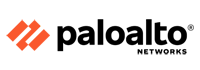Description
Sophos Standard Protection Bundle license for Sophos XGS Firewall
Overview
Licensing is used to turn on various features on Sophos Firewall, and the same general principles apply regardless of whether the license is for hardware firewall or a virtual/software firewall. Certain Sophos SG appliances can also run Sophos Firewall Operating System (SFOS). This guide provides an overview of the licensing model and answers questions on its use.
Overview of the Sophos licensing model
Sophos includes a Base License which is required for all hardware and virtual firewalls and is perpetual. Additional features can be purchased as subscriptions with terms ranging from one to five years, depending on the product. Irregular terms greater than one year are also possible. The subscriptions can be purchased individually or as bundles. Some of the bundles include hardware or virtual appliance, which includes the perpetual Base License, and other bundles contain subscriptions only.
Upon the launch of the XGS Series hardware appliances in late April 2021, we introduced a new simplified licensing scheme. Existing customers with XG Series hardware or the software/virtual appliances running SFOS were migrated to the new licensing scheme in August 2021. SG Series hardware customers who had previously switched to SFOS were also migrated. For more information,
Device registration and license activation
To see the device registration details and the status of the licenses, go to Administration > Licensing.
The firewall fetches the following registration details from your Sophos Licensing Portal account:
- Model number and the device key.
- Company name with which you’ve registered the firewall.
- Contact person in your organization.
- Email address used to register the firewall.
Synchronizing licenses
If Sophos Firewall is connected to the internet, the firewall synchronizes with the Sophos Licensing Portal every 24 hours, and licenses are updated automatically.
You can synchronize the licenses manually for the latest subscriptions. Click Synchronize next to Module registration details.
Activating license keys
You can activate paid and trial licenses.
To activate paid subscriptions, do as follows:
- Go to Administration > Licensing.
- Under Device registration details, click Activate subscription.
- Enter the license key you received from Sophos.
- Click Verify key.
- After the key is verified, click Confirm.
- Click Synchronize to synchronize the firewall with the licensing system.
The firewall updates the subscriptions list.
Sophos XGS Firewall licensing options for protection modules and support
The purchase price of your Sophos XGS Firewall includes a perpetual base license. This includes basic firewall features such as IPSec VPN, SSL VPN, full wireless protection and cloud-based management and reporting with Sophos Central. Add individual protection modules and support depending on your requirements, or choose one of Sophos’s license value bundles “Standard Protection Bundle” or “Xstream Protection Bundle”.
 Firewall Support Company in India All type of Firewalls Support Provider Company in India
Firewall Support Company in India All type of Firewalls Support Provider Company in India